Review Silverstone Raven Carbon Fiber Mouse - 碳纤维鼠标
By Carbonfiber.com.cn
If you’ve already got a carbon fiber mousepad sitting on your desk, it may be time to compliment it with a carbon fiber mouse from Silverstone. Silverstone, a company based out of Taiwan, is known for their computer cases, so this slight departure into a gaming-specific mouse is new.


As you can see, there are a couple of eyepopping design features when you first look at the mouse. First, you’ll notice the palm rest area utilizes real carbon fiber…and looks phenomenal. Next you’ll probably notice the big scroll wheel coming off the left hand side which lights up blue. Lastly, you may notice the little 128×32 OLED screen which provides most importantly the laser DPI setting you are at.

You have to keep in mind that this mouse is designed specifically for gaming…most regular consumers will not care about being able to adjust the DPI on the fly. Doing so will essentially allow your mouse pointer to move from point of the screen to another faster…extremely important for people playing games like first person shooters.
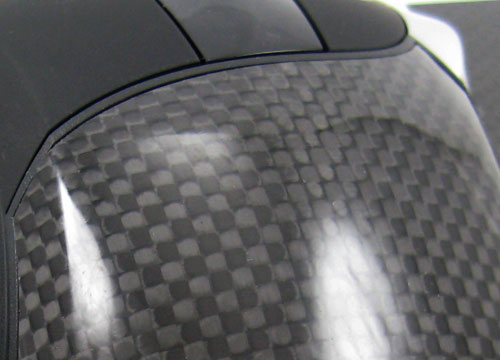
My main gripe with the mouse is the big scroll wheel on the left. It made the mouse almost unusable to me. Maybe others can get used to big wheel, but I would have much rather preferred something less obtrusive, but still easily accessible. Maybe even something removable would be an option. It would be ok for gaming, but when you are using your mouse for everyday use, it’s hard to hold the mouse correctly, and it’s very easy to click the button on the large scroll wheel.


If you’ve already got a carbon fiber mousepad sitting on your desk, it may be time to compliment it with a carbon fiber mouse from Silverstone. Silverstone, a company based out of Taiwan, is known for their computer cases, so this slight departure into a gaming-specific mouse is new.


As you can see, there are a couple of eyepopping design features when you first look at the mouse. First, you’ll notice the palm rest area utilizes real carbon fiber…and looks phenomenal. Next you’ll probably notice the big scroll wheel coming off the left hand side which lights up blue. Lastly, you may notice the little 128×32 OLED screen which provides most importantly the laser DPI setting you are at.

You have to keep in mind that this mouse is designed specifically for gaming…most regular consumers will not care about being able to adjust the DPI on the fly. Doing so will essentially allow your mouse pointer to move from point of the screen to another faster…extremely important for people playing games like first person shooters.
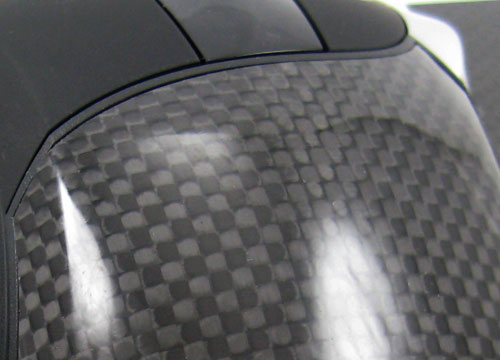
My main gripe with the mouse is the big scroll wheel on the left. It made the mouse almost unusable to me. Maybe others can get used to big wheel, but I would have much rather preferred something less obtrusive, but still easily accessible. Maybe even something removable would be an option. It would be ok for gaming, but when you are using your mouse for everyday use, it’s hard to hold the mouse correctly, and it’s very easy to click the button on the large scroll wheel.

